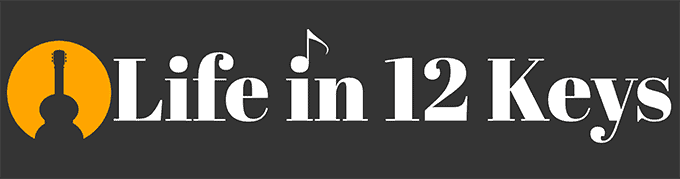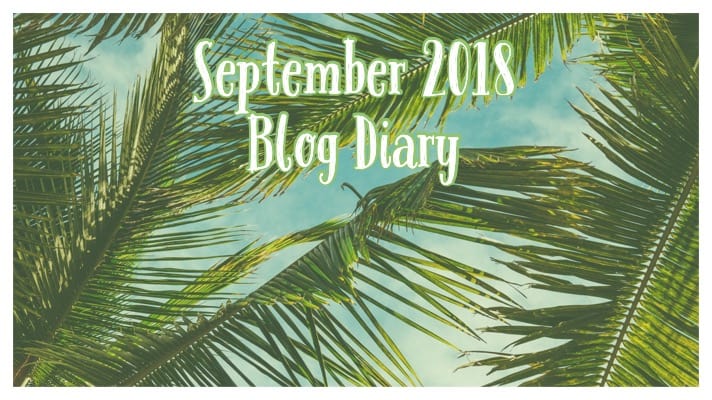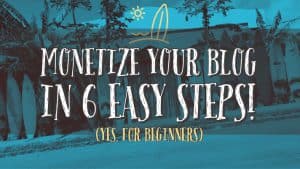After last month’s August Blogging Report being fairly successful on Pinterest, I decided to go ahead and do one for September. I may just do one every month. It’s nice to document my successes (and failures) and also hopefully help someone that is even newer to Blogging than I am.
I enjoy reading other Blogger’s reports, especially people like Michelle Schroeder-Gardner who are just killing it! (She makes over $100k per month!) It has been an invaluable resource for learning just about everything pertaining to Blogging and running a website.
- Manually Pin some stuff on Pinterest.
- Add new articles to Facebook, Twitter, Pinterest and Google+.
- Stay active in a few private blogger Facebook groups.
- Post something on Instagram every few days.
- Make vertical graphics for Pinterest for each article written.
- Check out other blogs, and when appropriate make a comment.
- Go back through older blog posts and check for things I can improve.
- Learn something new!
If you’ve already got your blog up and running and want to get right to monetizing it, check out my latest article: Monetizing Your Blog in 6 Easy Steps.
If you’d like to get my bi-weekly newsletter with site updates and freebies, I’d love to have you!
September Blog Diary (Mid-Month)
September 1st
I finished up formatting, graphics and screenshots for my last August article “Blogging- The First 30 Days – Tools, Tips & Tricks”.
It ended up taking some extra time as I had not logged in and got my affiliate links together for three programs I wanted to include.
Pretty Links
This took a bit of effort including setting up no-follow links in the Pretty Links plug-in which I hadn’t really used yet. Once I figured that out, the article was about ready to publish.
I definitely see why Pretty Links is recommended by the big-money Pro bloggers like Michelle-Schroeder Gardner. She mentions it as the #1 tool for her affiliate links in her course Making Sense of Affiliate Marketing. <—-See what I did there. 🙂
The Pretty Links interface isn’t great, but I am using the free version, so I can’t complain. It’s nice to put your affiliate links in one spot so you can easily access them in WordPress when you’re finishing up a blog post.
September 2nd
I had an early gig (1-5 P.M.), so I knew I wasn’t going to do much to the website. My wife was coming and we were going to have a few drinks and dinner afterwards.
I spent about 2 hours in the morning doing a final edit and one last Tailwind screenshot that I decided to add before hitting the publish button.
My 10th article was complete!
I used TailWind App to schedule on Pinterest and headed off to work. If you haven’t used Tailwind, it’s definitely worth a shot for Pinterest scheduling. Use this link and you’ll get a free month (and so will I).
Get Your Free Month of Tailwind.
September 3rd
Morning:
I Started writing this article. I thought this month I’d try a day-by-day journal type format and see how that goes. My plan is to add to it every day (in September) rather than try to cram in another 4000 word article at the end of the month.
It’s Labor Day and I’m off, so I plan on doing quite a bit of work today. We shall see!
….but first my wife Celeste has requested some BBQ chicken on the grill. Priorities folks.
Evening:
I spent a fair amount of time fooling around with Sumo and MailChimp.
I wanted to get some type of email list going sooner rather than later. Why wait right? Everyone says “the money is in the list”.
I started by creating a simple pop-up window with Sumo. It was easy and looked great. I also created a simple contact form on my contact page.
Sumo’s free plan seems ok, but I thought I’d also check out MailChimp since they also have a free plan. At this point I have exactly 0 email subscribers and I’d like to keep my expenses down until I’m able to build up a list.
After messing around with both, I found MailChimp to be the better choice for me right now.
Yes, I have heard of Convertkit, and perhaps in the future I’ll switch over. I just can’t justify spending $30/month on it right now. My blog isn’t even a month old yet.
MailChimp allows me to email up to 1000 subscribers for free. I’m going to try it for now and see how it goes.
Later:
I Scheduled a bunch of pins in Tailwind. I used up the last of my free trial of 100 scheduled pins, so I upgraded to the Plus Plan for $14.99. I’m set for the next few days and don’t have to look at Pinterest until I finish a new blog post.
As I said last month.. I really like Tailwind so far. I can’t think of a better time saver than an app that posts to Pinterest for me 12x a day automatically.
Since Pinterest is bringing me the most traffic right now, I think it’s a good value.
If you think a Pinterest (and Instagram) auto-scheduling tool is something you can use check it out.
September 4th
Morning:
Ran a Facebook ad for my last post (My First 30 Days Blogging). When I signed up for the Lifein12Keys business Facebook account they were offering a $30 credit for ad boosting.
I figured what the hell, I’ll give it a shot. Will report back on this after I see how it does. I did a $5.00 boost over 3 days.
I have a gig tonight so I don’t expect to get much done today. Since I scheduled all my pins for the week in Tailwind, I’ll probably spend the next few days just writing content.
I keep coming across some blogs that use “Discus” for comments. I don’t like it, and wouldn’t add it to this site, but I logged into my old Google+ account in order to use it.
As a result I added my Google+ account in the footer Social Widget at the bottom of this website.
I prefer regular WordPress comments that use the Gravatar.com standard and the option of Facebook for commenting.
Discus seems to make it unreasonably hard for your website users to leave a quick comment. Why would anyone do that? Not a fan.
September 5th
Morning:
Wrote a short article (about 1000 words) for my local audience #Sanfording and shared it on Facebook. These seem to do well among my friends, and as a musician I have a fairly wide reach on Facebook. If you’re interested (or in the Sanford, FL area) you can read those here: #Sanfording Articles.
I’m really having a hard time deciding between MailChimp and Sumo for email list pop-ups. There are things I definitely like about MailChimp, but then I noticed Michelle from Making Sense of Affiliate Marketing is using Sumo.
I may need to rethink that and spend some more time with Sumo. Will report back on this one.
I guess I shouldn’t be too worried about it as I don’t have any subscribers yet. I just want to have a good system in place for when I do.
Started a new article with some help from the wife: Halloween Pet Costumes. Should be a fun one!
September 6th
My Dad’s 70th Birthday! Wow. Need to call him before getting started today.
I was approved as an affiliate for a product I genuinely love, the Scrivener Writing App. I’m writing this (and all of my articles) in Scrivener, and was excited to be able to promote it as an affiliate.

I updated my “Blogging – The First 30 Days” article with the Scrivener affiliate links. In my opinion there’s nothing better than being able to make a few bucks off of something you genuinely love and use. Scrivener is one of those things for me.
I spent a bit of time in Michelle’s private Facebook group for Making Sense of Affiliate Marketing. The course was great, and the Facebook group has been a wealth of useful information and positive feedback from the members.
I’m making some friends and getting some nice backlink opportunities with guest writing etc. Worth the price of the course alone.
Afternoon:
I Setup a free Hootsuite account to manage multiple Social Media accounts. Gonna play around with this and see how it is.
September 7th
Finished a fun article “Halloween Pet Costumes” for my wife. Pinned it on Pinterest.
Spent some time with Tailwind. Created some board lists and ran a new schedule through Monday. I’m still figuring it out so I’m only scheduling out a few days at a time.
Signed up for few a “Tailwind Tribes”. This ended up working out good as one of my pins got re-shared 22 times. Hey, as a beginning blogger, I’ll take it!
Related: If you’re using Tailwind and into Vinyl Records, join my Tailwind Tribe!
After my Facebook ad running a few days, I just don’t see the value. 15 clicks on a $5 add. Not worth it. I can see why the Pro bloggers don’t think much of Facebook advertising.
Hootsuite kind of sucks too. It’s slow and the interface is horrible. Maybe when I get more into more Social Media it will be useful. Right now, not so much.
September 8th
I have gigs all weekend (as usual) so am not planning to do much today and tomorrow.
I remade some graphics on a few articles, and also made a set just for Pinterest using Adobe Spark Post. After spending some time on Pinterest looking at what successful people were pinning I thought my graphics needed a makeover.
I have to say, I see so many bloggers using Canva and I just don’t get it. Adobe Spark Post’s free version has the same features as the free version of Canva but a better image library.
Also, Canva’s paid (no branding) version is $4 more than Spark! With Adobe Spark I get Lightroom CC, Adobe Spark Post and 20 GB of shared Adobe Creative Cloud storage across my devices.. for $9.99. ….and The Adobe image library is the best available anywhere.
It’s just better. Check it out:
Adobe Spark Post included with the Photography Plan Here:
September 9th
I enabled “Rich Pins” on my Pinterest account. You can do this for your account here: http://developers.pinterest.com
Now I see how people have such nice looking pins linking back to their blog posts. Good find! Don’t forget to make sure your website has a Favicon enabled. You can do that in WordPress.
I re-pinned and re-scheduled every article on the site in Tailwind with my now much prettier “Rich Pins” enabled.
Notes on Sumo:
I deleted my website from Sumo. What a pain in the butt. It kept putting pop-ups on the site even after I disabled it in my Sumo account. To make things worse, it added a bunch of random text/code at the end of all my blog posts. I didn’t notice it until I went into text view in the WordPress post editor.
No thanks. Done with Sumo.
September 10th
My plan today was to just write.
That didn’t work out so well. I started watching some videos and tutorials and decided to install the highly recommended Yoast SEO plugin for WordPress. Look a squirrel! My ADD almost got the best of me today.
Thankfully, I made an entire site backup yesterday using the All-in-one WP Migration tool (It’s a free plugin in WordPress). You need to activate this! It literally saved my website.
After installing Yoast SEO my entire navigation menu and category pages stopped working, bringing up blank white pages. It scared the crap out of me!
I was able to easily restore the backup I made yesterday and all is well. Yikes!
- Always Backup after adding any content to the site.
- Always Backup BEFORE installing any new plugins.
- If you’re not sure you made a backup. Backup again!
Ok, now that I’ve avoided that catastrophe, I’m going to spend the rest of my Monday evening writing content!
Evening:
Finished a new article : Guitar Practice : A 7 Day Technical Routine.
I don’t know why I’ve avoided my real niche for so long, but I think this was a good one. There will be more to come on this topic.
[Update] This article generated 3 new Email list subscribers! Yay!
Got a reply from Yoast SEO support. The guy told me to upgrade to Pro. Um.. yeah.. why would I upgrade to your paid software when your free software broke my website?
Ugh, will try re-installing Yoast at a later date, (after I backup) and report back on that.
September 11th
I woke up today and decided it was time to make a big change. I’m going to switch WordPress Themes! I’m just not happy with mine, and after that Yoast SEO install catastrophe it occurred to me that it was probably my theme causing the issue. [Update] It was my theme.
[TIP] Buy a theme that is well supported and recently updated. An old theme can be easily broken by WordPress updates and other added Plug-ins. I found out the hard way.
I decided to go with X Theme. Some other Professional Bloggers have highly recommended it and the demos look absolutely fantastic.
Afternoon:
I’ve backed up WordPress and the .xml file so if I switch themes and it’s a nightmare, I can switch it back in 30 seconds.
(Later) The switch went smoother than I could have possibly imagined. Not only did I not lose anything in the transfer, the website actually looked better on the default settings! Mind Blown.
Evening:
I’ve spent the past several hours working with the X Theme settings and layout. I’ve done a fair amount of customization to it and I think I have it setup the way I like.
[Update] by the time you read this, I had it looking the way the site looks now in just a few hours of fooling around.
I couldn’t be more pleased with the way the site looks now. I hope you like it too!
September 12th
I’m going to have lunch with my buddy Paco. He swears he has nailed down the ultimate Gyro recipe. Homemade Gyro meat and everything. Bringing the iPad to take notes for a possible future article.
Afternoon:
Blown away by the awesome Gyros, I decided to do a write up, recipe and pictures. It’s a funny story, so check it out.
September 13th
Wrote the Article: Authentic Gyros at Home – Paco’s Recipe
I made the Graphics in Adobe Spark then shared it on Facebook and Pinterest.
I think it turned out pretty well! It’s gotten 21 Facebook shares in only a few hours. I’ll take it!
I have a gig tonight, so thats all I’m doing today.
#ThanksVodka
September 14th
Looking at MailerLITE for email list management, pop-ups and email forms.
I’m not committing to ConvertKit yet, ($29/month) and I’m just not feeling MailChimp. The backend interface for lack of a better word, just sucks. Maybe it’s better for the paid package, but at this point I’m so early into doing anything with email lists, I’m open to trying a few different things.
I took a look at someone’s website I met on a Facebook group and the MailerLITE forms look as nice as anything I’ve seen out there. Again, it’s not that urgent since even I only have 4 people on my Email list (LOL).
I’ll report back on this one.
Bought a few Domain Names from Namecheap.com for another Blog my wife and I are thinking of starting in a month or so.
September 15th
I have a super busy weekend with gigs Thursday thru Sunday, including a double on Sunday. Ouch. I Probably won’t do much this weekend.
I am however going to edit this article. At nearly 2800 words I’m thinking I should split it up into 2 separate posts. I can’t see torturing everyone with 5000+ words of this. 🙂
I do hope it’s been helpful and not too dry. I think I’ll post this on the 16th as a mid-month report and posts the other one at the end of the month.
So, on that note.. if you liked this, see you in about 2 weeks!
Stuff I used to create this article:
Adobe Spark Post – The best for graphics!
Scrivener – Writing software done right.
iPad 9.7″ with ZAGG Bluetooth Keyboard
MacBook Pro
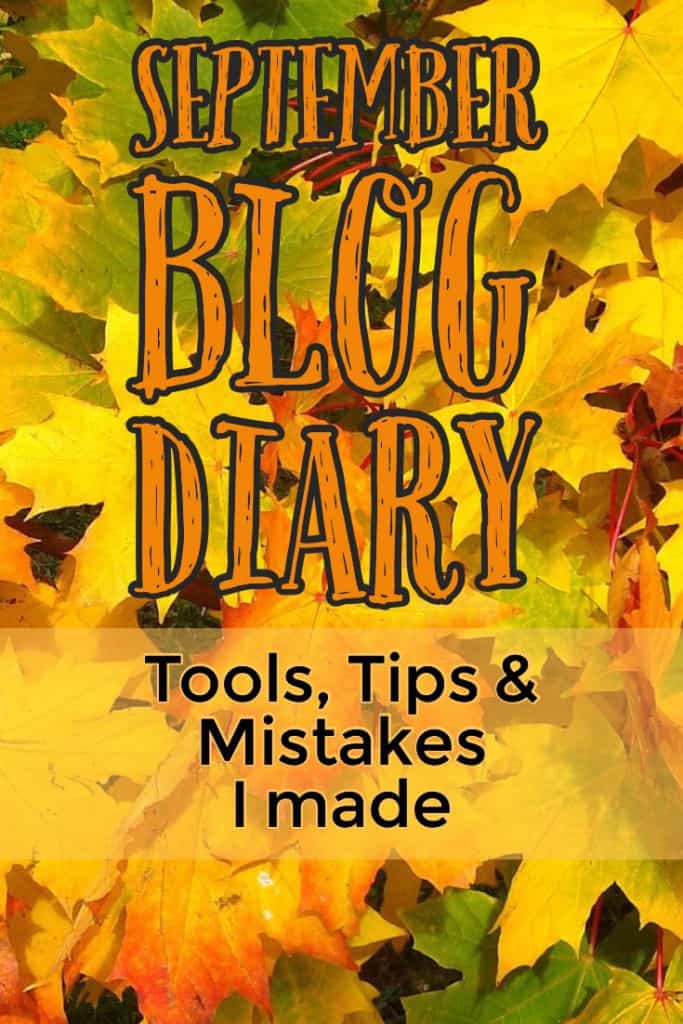
September Blog Diary
Craig Smith is a professional Guitarist, Teacher, and Writer living in Sanford, Florida. Craig has taught guitar lessons, performed 200+ gigs per year for nearly 30 years, and published 4 guitar instructional books. When he’s not gigging or writing, you may find him by the pool with his wife Celeste, 4 Chihuahuas, and a drink. 🎸