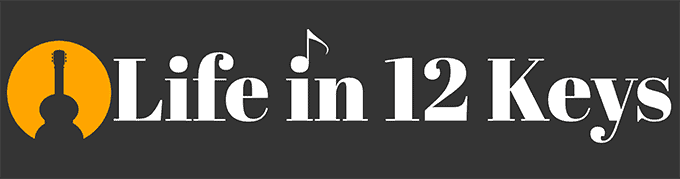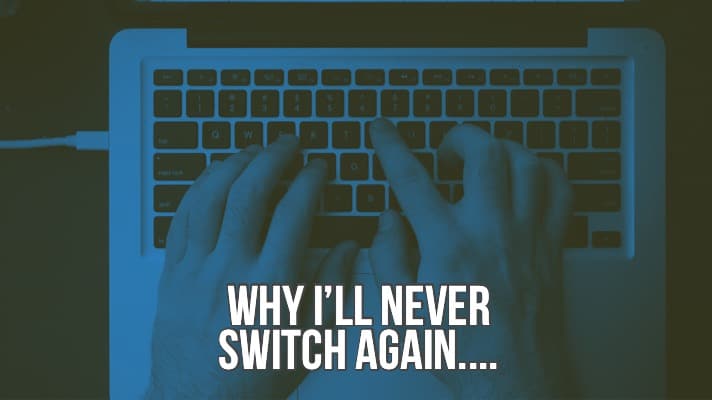Hey Bloggers!
Have you ever started that epic article you’ve been itching to write and 2000+ words later, it’s a completely different article… and topic?
Yeah, well for me that was this one.
I started writing my October Blog Diary and got way sidetracked because I couldn’t get my email list to work.
Last months diary got a lot of positive feedback, so I was working on this one day-by-day in October.
2 Days into it, I hit a wall. An annoying wall of despair.
If you missed last months report you can catch-up here:
September End of Month Report (aka – How I made $60.95 my first month Blogging).
Email List Programs!
October 1st
I had my best traffic day yet! I was pretty optimistic about how everything was going here. (look at the jump on 10/1!)
I feel like I have more than enough content now, and am shattering my goal of 2-3 new quality posts per week. All is well?
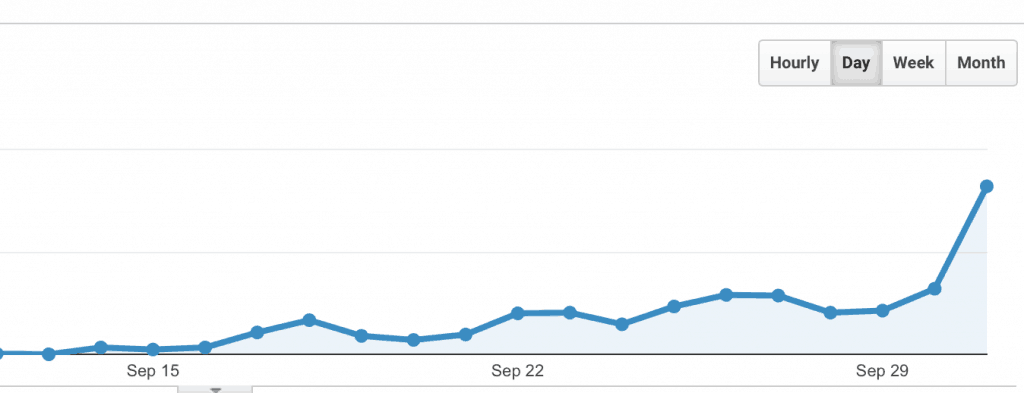
October 3rd
I’ve made $30.08 in the first 3 days of October. I couldn’t be happier! What I’m doing is working! So far so good. I’ll recap all that at the end of the month.
If you’ve read the past month’s report, you know I’ve been trying different Email List services including MailChimp and MailerLITE. It’s definitely time to put up or shut up.. I need to work on that stuff now.
Mailing List Hell
October 1st thru 7th
Pulling my hair out trying to get these free email services to do what I want them to do. I have forms (since removed) all over my website that go to either MailChimp or MailerLITE right now. I’m thoroughly testing them both!
I’ve spent the better part of 7 days setting up forms that can be embedded on this site and fooling around with the back-end features for both services and testing the emails. I’m using both at the same time, in different places across the website so I can see what’s working and what is not.
The end user doesn’t know the difference.. and whichever program I decide on I’ll just import the lists into it.

Conclusions:
Now I’m pretty tech savvy, so I can’t imagine what this must be like for a completely new Blogger… it was kinda hard!
MailChimp
First off, Mailchimp’s back-end is horrific. Where is everything? Why am I on this page? How do I get back to THAT page? Just awful.
“It was like reading a menu in a Greek Restaurant….. I know I saw something good, but NOW I can’t find it.”ME
Form creation is an exercise in frustration. When you create a form in MailChimp it doesn’t really save it. It’s like a live editor. It just spits it out and you can copy/paste the embed code into your blog content. Should be easy right?
Wrong.
When you setup an email form, leave the site, then come back to edit it.. you have to start over. The one you made is gone. I mean seriously!
Wanna make your Mailchimp form look snazzy like all of those professional Blogger’s forms? You better start learning CSS or Web Design, because there are no options to customize much of anything.
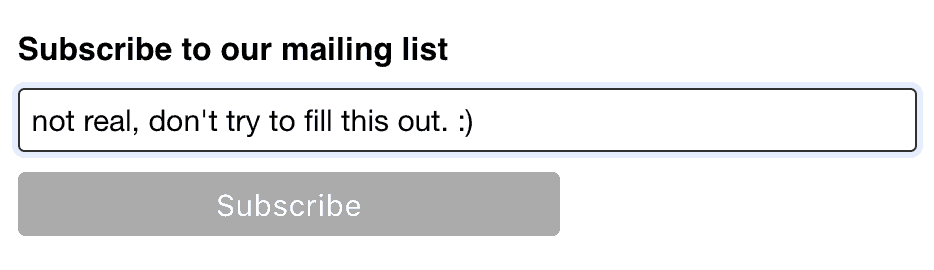
What a beauty right? I might as well put :
“I have no idea what the hell I’m doing, do not trust me with your email” above it.
I’m sorry, I know they’re probably a fine company, and it is free, but it’s not what I wanted. All of my forms looked cheesy and certainly not giving a professional, polished look. Maybe I should have tried harder.
I’m just not a web design guru here. I’m a blogger first. I need to (you too probably) spend my time doing more important things… like writing good content.
It wasn’t all bad though. I will say creating attractive emails to send in Mailchimp worked fine. They do have some nice templates to choose from. That was pretty cool. Other than that, not a fan. If in the future I go completely broke, I could make it work if I had to.
On to the next “free” service…….
MailerLITE
After working with Mailchimp and building my list up to a respectable 40-ish subscribers (in less than 2 weeks!), I thought I’d check out another free service – MailerLITE.
I have to say, I was pretty excited. Setup was fast and easy. I also was able to make some really attractive, professional looking forms like this one:

Hey not bad right? I was thrilled. Form creation was a breeze, intuitive and you could edit and save multiple forms. For example, you probably don’t want the one on your website’s sidebar to be the same exact size as the one in your blog’s content.
Unfortunately the form only worked about half of the time. Once you entered your name and email a little spinning ball would never give you the confirmation message…. Sometimes. Other times it would just hang there and do nothing.
Upon further investigation, the emails never made it into my list either. I wonder how many people I lost this week because of that?
I really liked MailerLite’s interface overall. Easy to navigate and I never had to look for anything. Too bad the forms didn’t work.
FYI – Yes, I tried it in several different browsers and devices.
Then it happened… the absolute worst case scenario.
All of the emails sent out to my subscribers through MailerLITE went into Spam or Junk folders.
EVERY. SINGLE. ONE.
I setup 4 different test addresses for myself to check. I sent one to my wife and a few close friends and even a fellow blogger from a FB group. Nobody received any of them. How can this be happening?
I had just edited over 20 posts adding in all my new beautiful email signup forms. I was ready to throw my Macbook Pro through the wall.

Not me, but that’s how I felt.
After Some Online Digging…
I checked a few Facebook Groups and did some random searches on the web. Turns out, this is a pretty common occurrence with MailLite users. In fact, A recent article from August 2018 said all of Gmail (!) was dumping ANYTHING from MailerLITE services into a Spam folder. Ugh. This can’t be happening.
Whether or not that is true, I cannot confirm. I can only confirm that it is exactly what happened to me. Not cool.
No Really,,,, It’s You, not Me.
Ok, maybe it was me? If so, why did my Mailchimp emails work some of the time? Granted, some of my tests through Mailchimp got marked as Spam too… but not all of them.
It wasn’t my domain name Lifein12keys.com. I know that because I had NEVER sent email from the domain prior to using it on MailChimp and MailerLITE. All of my tests with just my plain old craig@lifein12keys email address worked fine. No junk folder. No bounces. No problems.
It wasn’t like I had a bad rap.. It’s a brand new domain. I would never Spam ANYONE!
Regardless of why it was happening, like I said before, I just didn’t have time to be fooling around with this stuff if it wasn’t working as advertised. This was not what I signed up for!
I even added the Spam marked emails into my contacts and VIP list on my Mac and my tests were still going to junk folders! Can you feel the frustration?
I assume MailerLITE must work for some people, but maybe it’s just the paid versions. I dunno, but I wasn’t about to put any more time into it. I wonder… how many users who didn’t do 7 days of testing like I did, just don’t know their stuff isn’t working all the time?
I guess if you absolutely have to go with a free service, MailChimp works better in my personal experience… but really, why chance it?
Ok, Rant over. 🙂
ConvertKit
Yes, I know.. everyone who is making money Blogging is using Convertkit. Sure there are a few other big names out there, but none with the reputation of these guys. I think as new bloggers, we’re all kind of in denial that we don’t need something like this to start with.
Pretty much every gorgeous, pro looking email signup form I’ve ever seen says “Powered by Convertkit” underneath it.
I’ve done my research, and the big name Bloggers like Michelle from Making Sense of Affiliate Marketing along with other big names use it too.
My problem wasn’t whether I thought it was good or not, it was the price. As a new blogger I just wasn’t ready to shell out $29/month yet. Well, of course I was wrong.
I decided to do the FREE 14 Day Trial and give it a whirl. As I’m signing up awaiting the confirmation email, I’m already marking the date on my calendar so I know when I’m going to cancel it. True Story. (Don’t act like you’ve never done that before).
I just needed to see what it was all about. I had in my mind, already decided to just bite the bullet and figure out a way to get MailChimp to do what I wanted, even though deep down, I knew it wouldn’t cut it.
I just had to see what Convertkit was all about.
In about 12 minutes I created this form!
Not bad right? Then I made one for my Guitar Niche Content:
Then I made the one you see in the sidebar (upper right) that is much thinner:
I did all of that in under an hour. It was completely painless and it JUST WORKED. It was like magic. 🙂
I’m not one of those $50k per month Blogger dudes. I’m a working Musician. I don’t make a lot of money. I don’t have extra money.
Now I’m scrambling thinking.. “Ok what can I do to absorb $29/month?” I came up with this list:
- Drink 5 less Craft Beers per month. (About $30)
- 1 less Starbucks coffee per week. (About $28)
- Cancel a Magazine Subscription I don’t read ($5)
- Knock my TV cable/streaming down a package. ($15-40)
- Go out to eat 1 less time per month. ($40+)
- Skip a week without buying something on Amazon ($50+)
- Fill my Thermos/Stop buying bottled water. ($20)
- Ok,, jeeesh, now that I look at that this in print, I could easily save another $100 per month…pay for Convertkit and KEEP the beers. I think I’ve talked myself into it.
Investing in Yourself
Hey, I get that I’m not the most experienced Blogger out there.. but when I look at this website, I don’t see just a hobby. I see potential for profit and a passive income in the years to come. Thats my goal.
I see all of the work and time put into making it look and function as good as anything else out there on the internet. I think so far, I’m doing that.
If that’s how you feel about YOUR website, then you have to be ok with investing in yourself sooner rather than later.
Everyone says “The Money is in the LIST”. Everyone.
If that’s true, then in a few months I’m not going to care about the monthly fee.
Blogging Expenses
I’ve tried to keep my monthly Blogging expenses down these first 2 months. So far, the things I’m spending money on I genuinely feel that I need (and love).
- Tailwind – $9.99 – Pinterest Scheduling. I could never go back to manual pinning after using this amazing software.
- Adobe Spark Post – $9.99 – So much better than Canva and for $4 cheaper you get 20 GB of Creative Cloud Storage shared between devices.
- AWS Hosting – $5 – Web Hosting for this Blog.
- Vimeo – $12 – Video Hosting for my tutorials. I really don’t need this, but it is a really good service. I may downgrade to the free plan eventually.
- Scrivener – $45 (one time purchase) – The absolute best writing software available for Mac, Windows or iOS. I do everything in Scrivener before it hits the blog.
Taking all of those expenses into account and factoring in the $91 I made in the past month, I’m still about $11 ahead. Of course next month I won’t pay for Scrivener since it is a one time purchase.. so I’d have $55 left over.
More than enough to cover Convertkit.
Ok, enough about the cost….
The ConvertKit Emails Work!
I’m ecstatic that testing emails in Converkit through newly created forms, using the EXACT same test email addresses I used with Mailchimp and MailerLITE… ALL WORKED, and on the first try. YES!
I’m so relieved, because I was really dreading setting up another service only to be disappointed again.
I can only imagine the vast number of new bloggers who use those services, don’t do the exhaustive testing that I did.. and never find out that their stuff just isn’t working right.
I mean how often do you really fill out and test your own email forms? Once or twice when you first set them up? How long ago was that?
Exactly!
You just can’t put a price on a service like this (well, I guess you can and they did). If I’m selling a $30 tutorial course or $20 eBook all it takes is 1-2 email conversions for this thing to pay for itself. I can deal with that.
ConvertKit Support is Fantastic
My first night working on my forms I had sort of a noob question. I just wanted to make the sidebar form a little thinner. I saw the little chat bubble you see on a lot of websites hovering in the bottom right corner of Convertkit dashboard.
I clicked on it and asked my question about CSS code, form widths and general tweaking. Within a few minutes I got an email from a guy named Michael.
He actually offered to do it for me! That is some excellent customer service:
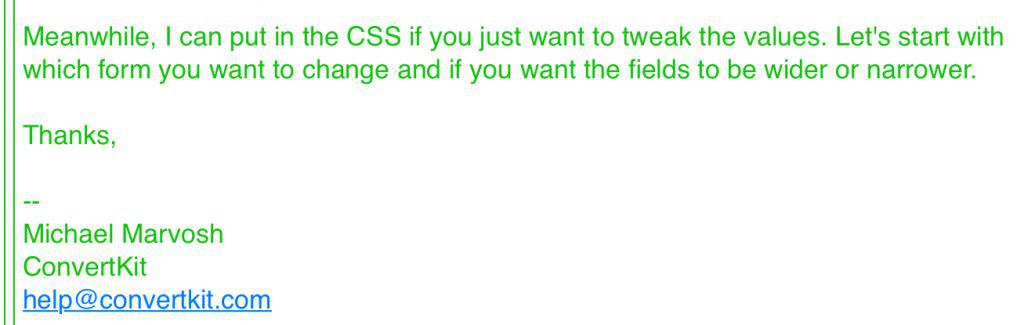
So I’m already seeing where my money is going and I’m not even out of my trial yet. You just can’t get that level of support with the free services.
In case you’re wondering how to do the same thing, all I did was add this little snippet of code:
{
height: 330px;
width: 650px;
}Automations and Sequences
I’m a little new to all of this, but I was able to setup a few Automations and Sequences in ConvertKit with minimal effort, and without looking into their excellent knowledge base.
I actually didn’t even know there was a such a thing with an email service like this. Of course, now I couldn’t imagine living without it!
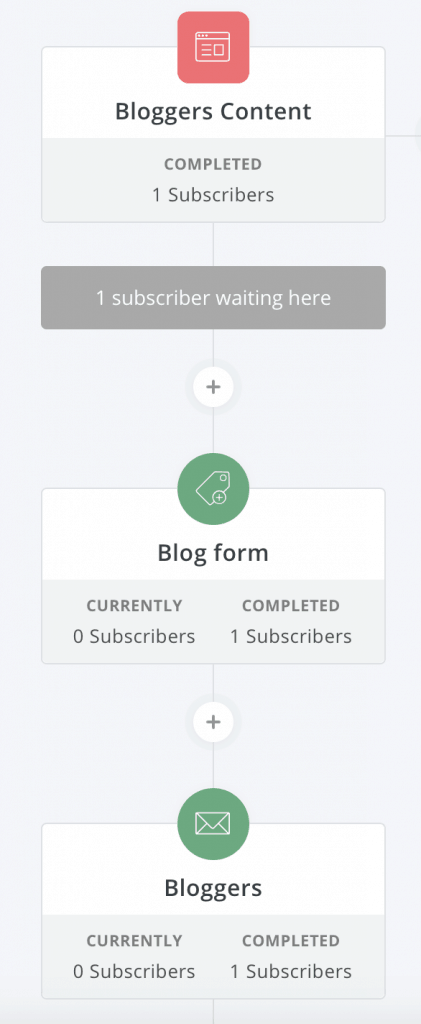
Let me give you a scenario:
You’re a Blogger who, like me, has a few different niches or topics they write about.
My main niches are Guitar Lessons, Blogging Tutorials and Local stuff happening in my little town of Sanford, FL. These are 3 worlds that should probably never collide.
I simply created 3 different forms for each niche. Using the handy Convertkit WordPress plugin, I can insert the appropriate form into a blog post depending on what topic I’m writing about… and like I said earlier, you can also make a sort of general one for a side bar or splash page.
(Note: If you’re a 1 niche blogger, you can have the Convertkit plugin insert your general email form shortcode automatically into every blog post)
Now in a Blogging related post (like this one) I would use the form below.
Oh yes, it works, so if you like this article, by all means join the club!
Oh, and that little “Powered by ConvertKit” text at the bottom of the forms… ever wonder why everyone leaves it there? It’s your BUILT IN AFFILIATE LINK. These people want YOU to make money too.
How Automations Work
- I named the above form “Bloggers”.
- I created an Automation called “Bloggers”.
- Anyone who signs up using this form gets funneled into the Bloggers automation.
- They receive a custom welcome email just for Bloggers.
- They are tagged “Blogger” and moved to a custom Bloggers “Sequence”.
It could be a new email every day, week or whatever you want.
This “Sequence” is completely separate from my local Sanford people and Guitar enthusiasts who probably have no interest in Blogging tutorials. So when someone signs up to the Blog form, it goes into a customizable sequence. It’s just amazing.
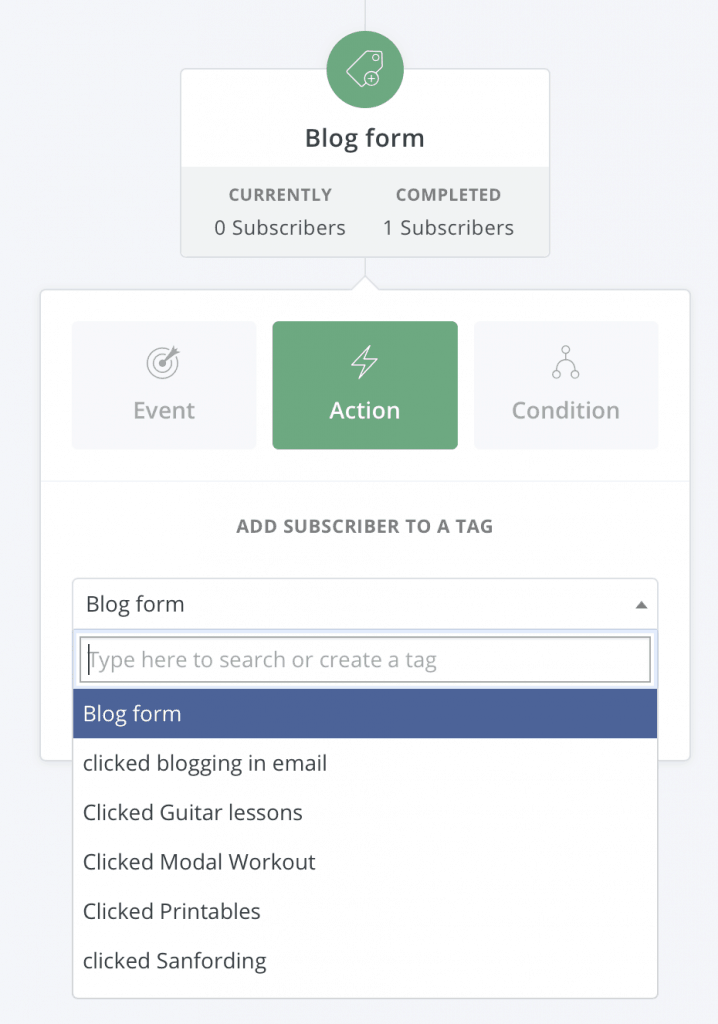
Then I created another sequence for Guitarists in the same manner. It was easy, and it just works.
Everyone is tagged. If someone hit the Guitar form, they’re tagged “Guitarist”. I can click on any subscriber and see what form they used and what sequence they’re getting. It’s just awesome.
I haven’t even gotten into Landing Pages and all of the other features offered by Convertkit yet. If you’d like to know more about that stuff and the Automation and Email Sequences, check out ConvertKit’s Website for more detailed info.
So far I love it! I’ll do some more articles and tutorials on Convertkit once I get into it more. If you are a ConvertKit user and have a request for a future tutorial, let me know. I think I’m going to be an expert in no time.
Until next time…
Craig

Craig Smith is a professional Guitarist, Teacher, and Writer living in Sanford, Florida. Craig has taught guitar lessons, performed 200+ gigs per year for nearly 30 years, and published 4 guitar instructional books. When he’s not gigging or writing, you may find him by the pool with his wife Celeste, 4 Chihuahuas, and a drink. 🎸